Security
Protecting Yourself Online
Be it computers, laptops or smartphones, everything today is online. Ensuring the best Internet security protection is a way of knowing that our identities, documents and passwords are safe and not compromised. Computer theft and data loss are growing problems for consumers as well as businesses. Many of us don’t bother with Internet security thinking that our computers are invisible, but as soon as we start using the Internet we can easily fall prey to numerous web security threats. Take a look at some interesting IT security statistics:
- The chances of becoming a victim to online security risks are 1 out of 4
- Two million laptops are stolen annually
- 1 in 10 laptops are stolen. 97% of stolen computers are never recovered
To safeguard against these risks, there are various software applications available that offer a wide range of safety features. These programs immediately remove viruses, provide Internet browsing advice, warn against risk prone malicious websites, and regularly scan computer systems to detect any safety hazards.
Read also:How to Maintain Your Privacy Online
Top Features of Internet Security Protection Solutions
For any user, the first thing to do before exploring the Internet is to have an Internet security protection in place in addition to the regular security features that are pre-installed. This will help protect against malicious software, phishing scams, adware and other such threats. An Internet security suite should mandatorily have the following features:
Antivirus
The most important feature in any Internet security suite is the antivirus. An antivirus helps protect you against malware and is an important layer of protection. It will also scan and remove viruses regularly and warn against potentially harmful programs.
Firewall Protection
Firewalls prevent unauthorized access to or from a private network and are used to prevent unauthorized Internet users from accessing private networks such as intranets. Firewalls examine all messages and block those that do not meet the specified security criteria.
Phishing Filters
This feature is a type of web security that blocks access to known phishing and malware websites that prevent data loss to hackers.
In addition to Internet security software, there a few simple things that can be done to further reduce exposure to unsafe websites. While surfing the web or emailing, remember to:
- Identify secure websites; check for a digital certificate and a secure connection between your computer and the website. Only download software from secure and trusted websites.
- Never share passwords to email accounts, Internet banking sites, etc.
- Beware of spam mails that encourage you to click on links to unsafe websites or download infected attachments.
- Never respond to urgent emails that claim to be from a bank or a legitimate company, requesting for your account information or personal details
- Be cautious about messages and offers received on social networking sites, containing links. These could be fraudulent even if received from friends, attempting to gain control of your computer or steal your personal information.
It’s not only your computer you need to protect but your own online identity. Even minor instances like sharing a password with a friend or not logging out of Internet banking and social networking sites could put your online identity to huge risks.
Small-scale Businesses are Still Lax about their IT Security
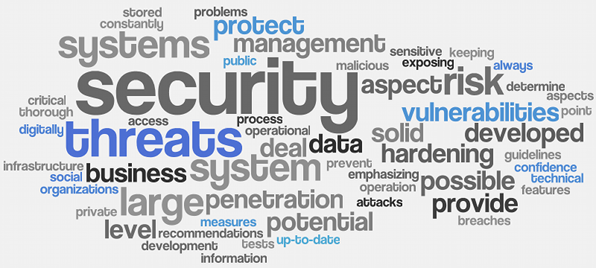 Small and medium-scale businesses are more in number than the large-scale ones. They are also weak when it comes to IT company security. And these two factors alone make these industries the prime target of hackers, online scammers, and cyber criminals as a whole. What’s interesting to know is, hackers do not target small businesses for money or their data. They use them as pawns in taking down larger enterprises. Some of the major reasons behind small and medium scale businesses not investing in IT security solutions could be:
Small and medium-scale businesses are more in number than the large-scale ones. They are also weak when it comes to IT company security. And these two factors alone make these industries the prime target of hackers, online scammers, and cyber criminals as a whole. What’s interesting to know is, hackers do not target small businesses for money or their data. They use them as pawns in taking down larger enterprises. Some of the major reasons behind small and medium scale businesses not investing in IT security solutions could be:
They think they are not spotted by hackers
The fact that most small and medium enterprises (SMEs) are lax about their IT security could be linked to their low reach in the market and the type of data they deal with. So, if they are not popular and the data they hold are not of high profile consumers, then why should any cyber-criminal be after them? And this is where, hackers capitalize.
It is important to understand that cyber crooks do not profile their targets based on their size, the data they hold or the owner in particular. All these crooks look for is an organization with endpoints connected to the Internet. Even if one computer of a company gets compromised by a hacker, it can be used to launch attacks against bigger organizations. It can be also used as a dumpster for stolen login credentials, personal information, stolen data, etc. So, when the crime does get investigated, this compromised computer will be the dead-end for the officials.
They think their antivirus is enough
As these enterprises are clouded by the perception of having low visibility in the market, they label their antivirus software as their complete IT security solutions. And this is another reason why hackers are so into targeting them. The reality of today’s IT world is, malware have grown nastier and sophisticated. Having a traditional antivirus software for the company security is like using an umbrella against a storm.
IT Security Solutions Should Be the Prime Focus of All SMEs – Here’s Why?
- Getting a Bad Name in the Market
They say, reputation is like fine China; once broken, it is beyond repair. Suffering a security breach creates a huge distrust among consumers. It gives them an impression that the company is not careful enough in the way their data is handled. It’s really difficult to get and retain customers, and at the same time, easy to lose them in an instant. - The Cleanup Cost
Recovering from a data breach or a security breach always turns out to be an expensive mopping affair. Putting all the compromised endpoints into place, getting back the halted operation into order, retaining customers who have been affected by the breach, retrieving the lost data, etc., can prove to be a mountainous punishment for not taking IT security solutions seriously. - Disgruntled Allies
And to conclude with one more important reason why company security in terms of IT should drive small and medium enterprises towards deploying a reliable security solution is losing loyal allies and partners. What are the odds of your trusted channel partner still doing business with you, if your company faces a cyber-attack? Well, most probably, none.
Gateway Security – Why?
Businesses, particularly the small and medium ones still have not learned from the increasing cyberattacks and data breaches affecting organizations all over the world. Being under the impression that a small business is too small to be preyed upon by hackers, is the first step to disaster. The need of a robust gateway security cannot be better explained than the factors that threaten corporate security. Let’s have a look at these.
Top Factors that Threaten Enterprise Security
Advanced Persistent Threats (APT)
Advanced Persistent Threat is a type of cyberattack that does not come with an intention to disrupt a business. This threat works with the moto of “stay low, stay hidden”. APTs stealthily make their way into a network, position themselves at a safe spot before beginning to suck the data of the company like a parasite. The threat works in such a way that it does not get detected for as long as 10 or 20 years. So, hiding away in the network, this attack manages to steal so much data that by the time it is caught, the malware artist would have had enough information to cause complete havoc to the targeted organization.
Read also: 3 Easy Ways to Ensure Data Security against Security Threats
Evolving Threats
If you have a solution for a new malware that cropped up yesterday, you would have to start working on a solution for another malware that would crop up in the next few minutes. Malware strains are like wildfire; they keep growing and swelling by the minute. And as they grow in numbers, they evolve in their attack techniques. Hence, the term “evolving malware”. In other words, organizations without a reliable gateway security are nothing but sitting ducks, just waiting for the hunter to come and take them by their necks.
Bad Passwords
If people learned to follow the most basic hygiene of computer or network security such as keeping hard, unique, hard-to-crack passwords, then half the battle is won. Unfortunately, this is not the case, and we don’t know what magnitude of a cyber-disaster can make us learn that security begins with strong passwords. No matter what kind of network security you have in place, if your staff does not use strong passwords for their email accounts (personal/official), work stations, etc., then consider yourself back to zero.
Human Errors
As the saying goes, “To err is human…” This goes in line with the “bad password” threat discussed earlier. Your company’s data and secrets are stored in two places – in machines and in your employees’ brains. You can somehow ensure that your machines can be stopped and trained from giving away your data, but you cannot have the same luxury when it comes to your employees. One phishing email offering one of your staff a handsome gift, in exchange for their personal information and a little data about your company, is all that is takes for a hacker to get into your network. This is not all, your employees may inadvertently give away something to their friends, which was actually not supposed to go public anyway. In short, human errors are just one of the biggest worries you have to take care of. So, imagine the fate of a company whose employees are not aware of cyber security nor the company has an adequate IT security solution in place. As I said, sitting ducks!
All the above threats may look less threatening and nasty when in black and white. But when they materialize, the extent of damage they may cause to your company may not be fathomed. So, before the threats on paper and your dreams come knocking on your door, get the right resources in place before it is too late.
Tips you Must Know about Web Security
Internet is fun and will continue to be for all the coming years. Not delving much into all the amazing things you can do using the Internet, let’s get down to some of the basic measures you should take to keep your online space safe.
Tips on Web Security
- An important measure for web security is not to post anything personal on the Internet. Remember, once something goes on the Internet, it stays there forever. So, avoid posting your date of birth, school address, mother’s maiden name, home address, mobile number, and other personal info online, especially social networks. Remember, the more you post about yourself online, the more scope an attacker will have to steal your identity.
- Mankind, no matter how technology advanced it has become, has not outgrown its bad password habits. People still use their pet’s name, date of birth, nickname, etc., for their passwords. The concept of strong and unique passwords is what we should build our Internet protection on. Ensure that your password:
- Is at least 8 characters long
- Is a mix of uppercase and lowercase letters
- Contains numbers and special characters
Read Also: Tips for Choosing the Best Antivirus and Benefits of Using One
- Always use a unique password for your personal, social, and corporate email id. Also use different passwords for online banking sites and e-commerce sites. This is because, if you have one common password for all your accounts, and if a hacker manages to hack any one of these accounts, then you can guess what they can do with the other accounts.
- Always keep sensitive and confidential information like bank account details and login credentials in places hard to access. Avoid storing such information on mobile devices, because they are more vulnerable to theft. If you are storing such information on your computer, ensure that it is encrypted.
- One important tip for web security is never to respond to emails that come from unknown senders, or which you were not expecting in the first place. Be extra cautious against unwanted emails that have attachments or links, and that talk about lottery or anything to do with money.
- Limit or avoid downloading free software from unverified publishers. These freeware are usually loaded with malicious programs such as spyware and unwanted programs like adware. These software steal personal information and send it to third parties without your knowledge.
- Avoid login into websites or carrying out online financial transactions while on unsecured Wi-Fi networks. These networks are usually available at restaurants, coffee shops, airports, and are used as the perfect hunting ground by hackers. An attacker can snoop on the information you might be sending over an unsecure Wi-Fi connection, and use the same for unscrupulous purpose.
- Internet security protection also involves using up-to-date programs, Internet browsers, and OS. Outdated software have unpatched security vulnerabilities that can let hackers get into your PC and control it.
To conclude with another important tip, web security is incomplete without having a reputable and reliable antivirus program to secure your computer. These programs help detect and remove virus and malware from your computer, and protect it from hackers. Quick Heal Internet Security lets you bank, chat, email, surf and play games on the Internet with complete peace of mind. Visit www.quickheal.com to know more.
Why is Application Security Important?
Two of the most important tasks for IT managers are Risk Assessment and Application Security. Companies need to deal with ever-increased application security threats from cyber criminals who are into theft and misuse of intellectual property and personal information. Therefore, a good all-round application security assessment is a modern day corporate need.
Application security risk management is responsible for optimal protection within the constraints of budget, ethics, law and safety. Conducting a comprehensive risk assessment helps the organization to take rational decisions and create a secure environment for the employees to work in.
Application Security for Web Servers
Web Servers are vital to the application security of multinationals and other organizations. Executing and implementing an application security assessment and security risk management is a significant task. Below are some major security risks to Application Security:
Default configuration
Insecure web server default configurations leave templates, unnecessary samples, tools of administration etc. exposed to attacks. This can make the task of hacking easier for hackers and they may take complete control over the web server hence leading to data theft and data disruption.
Read also: How Does Multi-Layered Security Help?
Databases
Organizational websites are usually interactive interfaces and platforms which invite risk. This helps the cyber criminals to intrude into the network and damage the reputation of the company and cause information leaks and breaches by easily reaching the database. Database attacks are simpler with invalid input script. An overall risk assessment reveals signs of threat and an analysis to keep a check on the application security.
Brands like Quick Heal provide comprehensive security solutions to such problems. They provide all the information online while also educating the user about the features or benefits of the product. As we all know, this industry is fast developing and the crime rate is ever-increasing, so we all need a strong system to secure our working environment.
If the transfer of files and other data is done in a secure environment the reputation of the company is never compromised and the customer or consumers entrust the organization with their personal information more easily. This helps the business to prosper and function in a better way.

